Customer experience is a high priority at Cox Business. As a service provider, we must earn your business every day with the quality, reliability, and flexibility of our solutions. With that in mind, we practice what we preach by not only selling technology but also using it to deliver a better customer experience.
We continue to offer live phone-based support, and we’ve also embraced digital self-service through the MyAccount customer portal. MyAccount puts you in control, giving you access to your account and services to check network status, manage settings and equipment, pay bills and connect with customer service.
Instant and around-the-clock access make MyAccount a popular tool for Cox Business customers. But you’ve told us that you want it to do more! In response to customer feedback, we updated the portal last year to make the app more user-friendly. And this month (July), we’re beginning to roll out updates requested by our multilocation customers.
What Is MyAccount?
MyAccount lets you manage your account anytime, anywhere. For example, you can:
- Check your network status to determine if you’ve been impacted by a service interruption.
- Access your service features, such as voicemail, call forwarding, IP addresses and more.
- Manage your equipment, such as resetting your internet, voice and TV equipment.
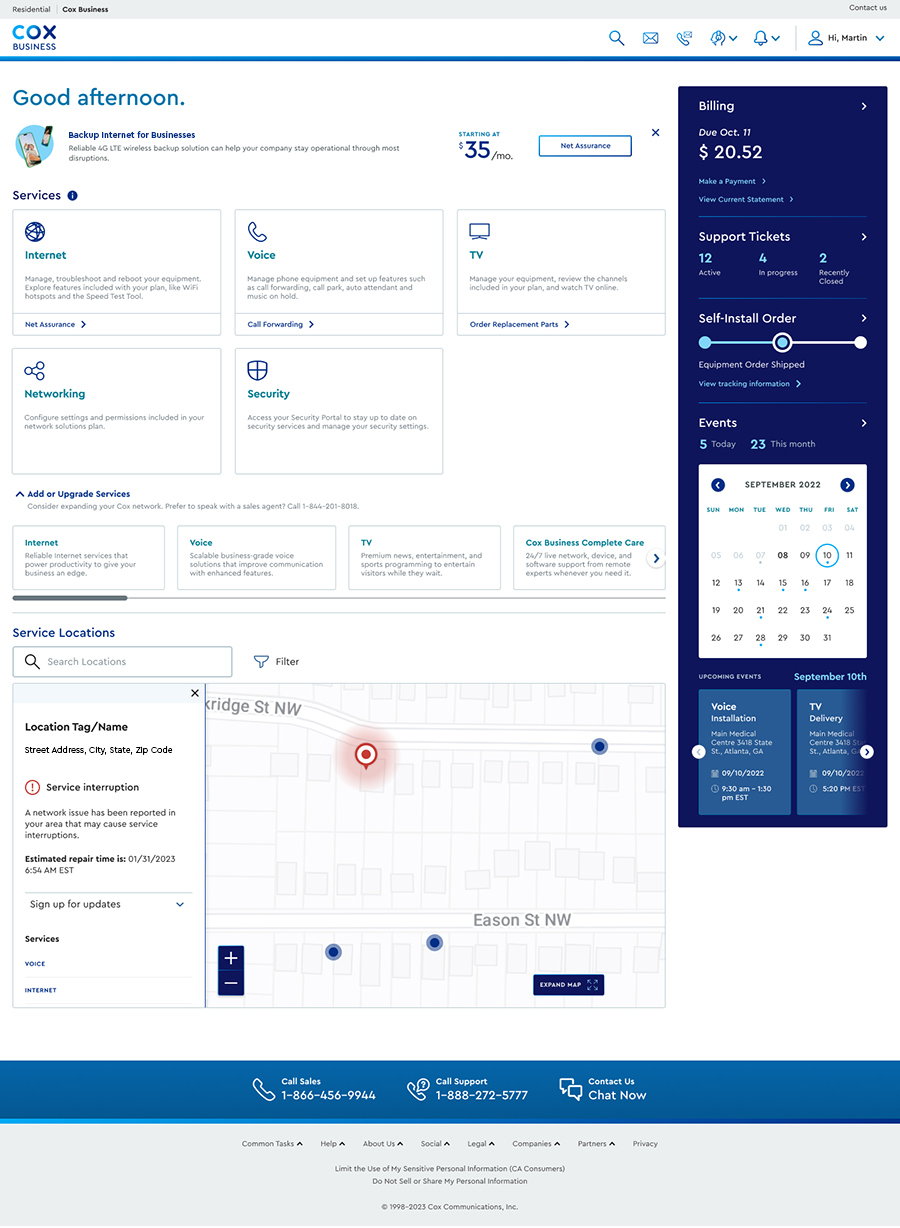
What’s next for MyAccount?
We’ve listened to feedback and have embarked on a multiyear plan to deliver enhanced functionality for multilocation customers.
In July, we’re introducing a redesigned Multilocation Dashboard that enables enterprise IT teams with improved visibility across locations so they can:
- Access an interactive map allowing them to click on a location and drill down into account information, such as network status, billing, service appointments, repair times, etc.
- Search for locations with partial addresses or even custom tags that they assign.
- Filter locations by service types, network status, maintenance schedules, or outages
- View their support ticket summary and drill down into each ticket for details.
- Access an events calendar to manage appointments for installations or repairs.
- Sign up for notifications about appointments, service changes and network status
The new multilocation dashboard is just the beginning. Future enhancements include:
- Improved order status tracking
- Custom location grouping
- Proactive troubleshooting
- Easier access to network health information
What changes would you like to see?
We take your feedback seriously and act on it to continually enhance your customer experience. Please don’t hesitate to contact us to let us know what we can do to improve our solutions and support for your business.
Thank you in advance for your input and for choosing Cox Business as your technology partner.