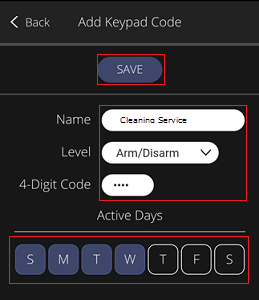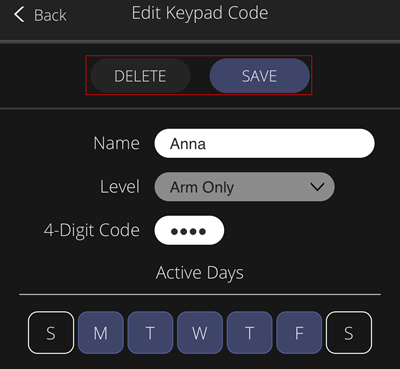Follow the steps below to add, edit, or delete the keypad codes in your detection mobile app.
Add, Edit, or Delete Keypad Codes in the Detection Mobile App
Solution
1
Log in to the detection mobile app.
2
Tap the More menu, select Keypad Codes.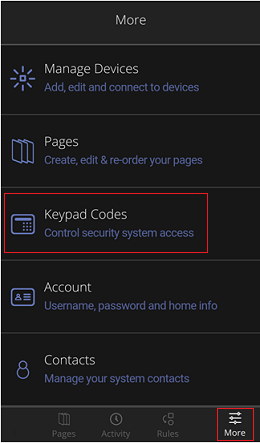
3
Tap Add to create a new code or tap the pencil icon to edit or delete an existing code.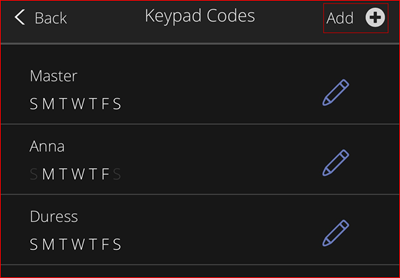
4
On the Account Verification screen, enter the master keypad code.
- To add a new code, continue to the next step.
- To edit or delete an existing code, proceed to step 6.
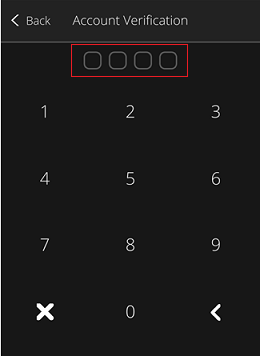
5
Use the table below for steps to add or edit a code.
| If... | Then... |
|---|---|
| Adding a new code | On the Add Keypad Code screen, complete the following steps.
|
| Editing an existing code | On the Edit Keypad Code screen, complete either of the following steps.
|

Cox Business MyAccount Updates
Cox Business MyAccount Updates
With the new and improved MyAccount portal from Cox Business, you’re in control. Included with your Cox Business services, it’s all right at your fingertips anytime, anywhere.
- Perform a health check on your services and reset your equipment
- Easily configure key features and settings like voicemail and call forwarding
- View your balance and schedule payments
Search Cox Business Support
Search Cox Business Support
Didn't Find What You Were Looking For? Search Here.