The Thermostat Control panel is used to adjust temperature, set the thermostat mode, and turn the fan on or off. You may add and manage up to six separate thermostats on the touchscreen.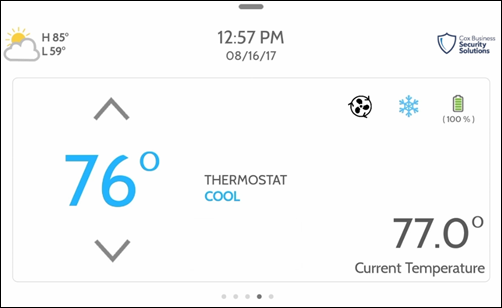
Reference the table below to view the Thermostat Control panel operations.
| Display | Operation |
|---|---|
 | Tap the Up and Down arrows to adjust the temperature. |
| Tap the Fan and Mode icons to manage thermostat functions. | |
 | Tap the Fan icon to select from the following options.
|
| Tap the Mode icon to select from the following modes.
| |
| The Battery Level icon displays the remaining battery life of the thermostat. |
