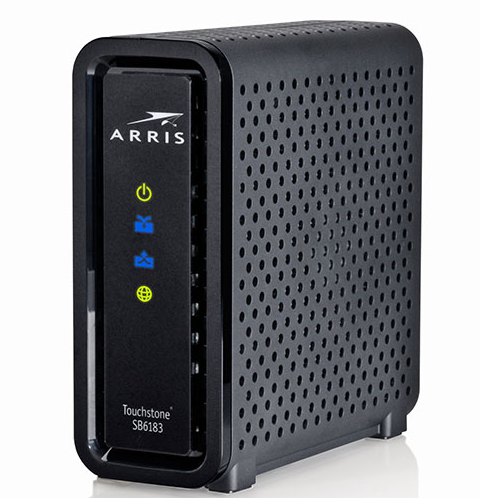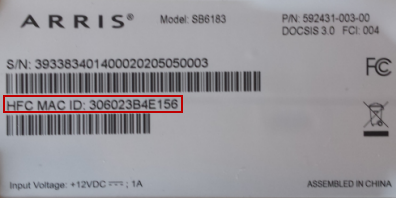Modem InformationDOCSIS 3.0 Cable Modem 16x4 channel bonding To achieve Gigabit or higher speeds, a DOCSIS 3.1 modem is required | Highest Service LevelGo Faster - 250 Mbps | |
Front View
|
| |
Back View
| The Arris / Surfboard SB6183 has the following ports available on the back of the modem.
| |
MAC Address
| MAC addresses are written as 12 digits containing both letters and numbers (0-9, A-F). A MAC address is unique. The first six characters of the MAC address are unique to the device's manufacturer. |