Modem InformationDOCSIS 3.1 Cable Modem 32x8 channel bonding | Highest Service LevelGo Super Fast - 1-Gig | |
Front View | After the modem is successfully connected to the network, the Power, Receive, Send, and Online indicators continuously indicate that the modem is online and fully operational. | |
Back View | The following ports are available on the back of the modem.
| |
MAC Address | MAC addresses are written as 12 digits containing both letters and numbers (0-9, A-F).
|


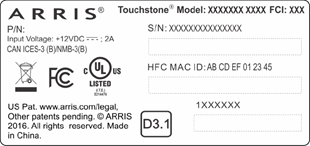 Click to enlarge.
Click to enlarge.



