During your detection system installation, the Cox Technician assists you to set up and activate your account. At any time, you have the ability to change your password in the detection mobile app by following the steps below.
Changing the Password in the Detection Mobile App
Solution
To update your Cox Business Security mobile app, see Download and Install the Detection Mobile App.
1
Sign in to the detection mobile app.
2
Complete the following steps.
- From the Overview screen tap More,
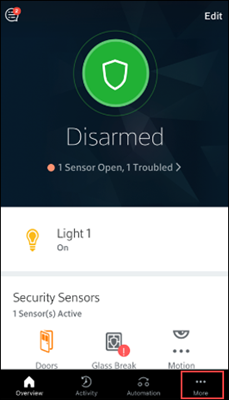
- Tap Account.
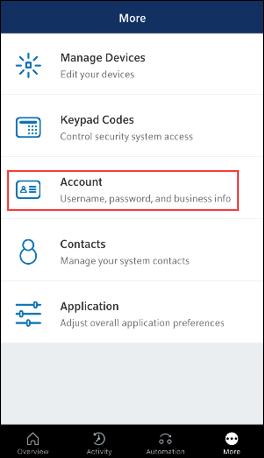
3
Tap CHANGE PASSWORD.
- In the Old password field, enter the old password.
- In the New password field, enter a new password.
Note: Username is limited to a maximum of 20 characters. You may use lower or upper case letters, numbers, and the following special characters: !#$%^&*. Characters and numbers are not necessary in the password but it is an option. - In the Confirm password field, enter the new password.
- Tap SAVE.
Result: Your mobile app password is now changed. The next time you sign in to the mobile app, use your new password.

Cox Business MyAccount Updates
Cox Business MyAccount Updates
With the new and improved MyAccount portal from Cox Business, you’re in control. Included with your Cox Business services, it’s all right at your fingertips anytime, anywhere.
- Perform a health check on your services and reset your equipment
- Easily configure key features and settings like voicemail and call forwarding
- View your balance and schedule payments
Search Cox Business Support
Search Cox Business Support
Didn't Find What You Were Looking For? Search Here.