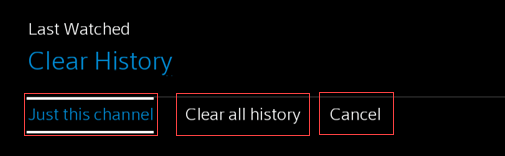With the Last Watched feature, you can access and clear the last programs or TV shows you watched on the receiver.
Use your Cox remote to clear the different types of watched programming from your Contour receiver.
- Live TV
- Saved Recordings on the DVR
- On Demand