Set a unique door chime or sound for each door or window as it is opened or closed, or silence the chime altogether. Choose from a variety of sounds ranging from simple chimes or beeps, fun sounds like a Rooster Call or Crowd Applause, to safety sounds like a Dog Barking.
Follow the steps below to change or set up different tones.
Configuring Access Sound Settings on the Security Solutions Touchscreen
Solution
From the touchscreen home screen, tap Settings.
Enter the Master Code to proceed to the Settings menu.
From the Settings menu, tap TouchScreen.
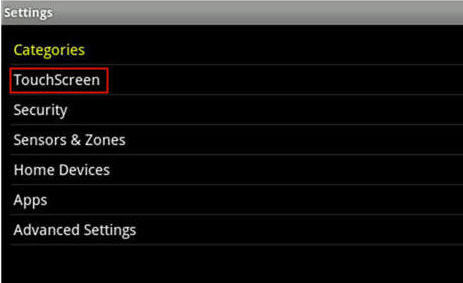
From the TouchScreen menu, tap Sound Configuration.
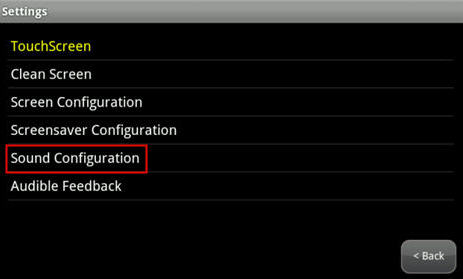
From the Sound Configuration menu, tap Hometone Configuration.
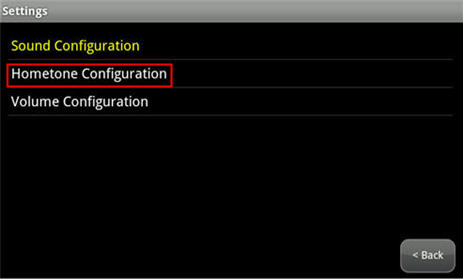
The screen displays allowing you to set the tones for each zone in your system.
Note: The zones displayed vary based on your system setup.
- To set the tone made for a zone when it is opened, tap the field next to the red icon for that zone.
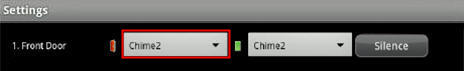
- Scroll through the list on the Select Zone Fault Tone screen to see the tones available. Tap to select a tone from the list provided.
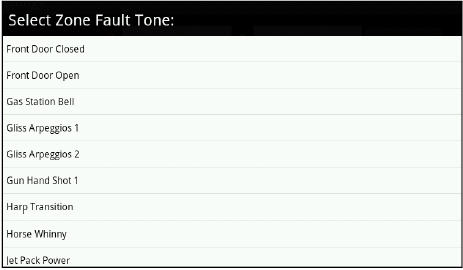
Complete the following steps.
- To set the tone made for a zone when it is closed, tap the field next to the green icon for that zone.
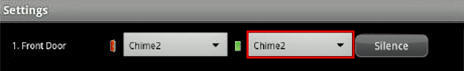
- The Select Zone Fault Tone screen displays. From the list provided, tap to select the desired tone.
Tap Silence to disable sounds for a specific zone. You may also select None on the Select Zone Fault Tone screen.

Cox Business MyAccount Updates
Cox Business MyAccount Updates
With the new and improved MyAccount portal from Cox Business, you’re in control. Included with your Cox Business services, it’s all right at your fingertips anytime, anywhere.
- Perform a health check on your services and reset your equipment
- Easily configure key features and settings like voicemail and call forwarding
- View your balance and schedule payments
Search Cox Business Support
Search Cox Business Support
Didn't Find What You Were Looking For? Search Here.