Audacity is a third-party application that allows users to convert audio files to different formats. Customers can download Audacity at https://audacityteam.org.
Note: If you should experience issues with the Audacity application, reach out to Audacity directly at https://support.audacityteam.org.
Follow the steps below to convert a .wav file to U-Law.
Converting WAV to U-Law in Audacity
Solution
1
In Audacity, click File and complete the following steps to begin the conversion.
- Click Open.
- Select the file you want to convert.
2
Complete the steps below to adjust the file settings.
- In the bottom left corner, set the Project Rate to 8000.
- Is the Track set to Mono?
- If yes, then continue to the next step.
- If no, then click Tracks and select Stereo Track to Mono.
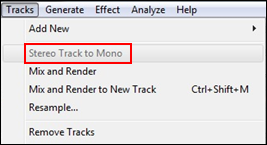
3
Click File, then select Export Audio.
4
From the Export Audio window, complete the following steps.
- Under Network, click the Save as type drop-down menu and select Other uncompressed files.
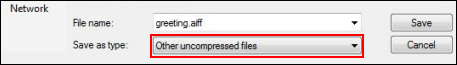
- Click Option.
- Under Format Options, click the Header drop-down menu and select WAV (Microsoft), then click the Encoding drop-down menu and select U-Law.
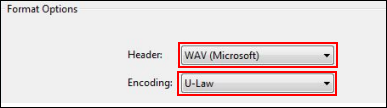
- Does the file name end with .wav?
- If yes, then continue to the next step.
- If no, then change the file type.
- Click Save.
- From the Artist Information window, click OK.
Result: The file is now ready to upload to MyAccount.

Cox Business MyAccount Updates
Cox Business MyAccount Updates
With the new and improved MyAccount portal from Cox Business, you’re in control. Included with your Cox Business services, it’s all right at your fingertips anytime, anywhere.
- Perform a health check on your services and reset your equipment
- Easily configure key features and settings like voicemail and call forwarding
- View your balance and schedule payments
Search Cox Business Support
Search Cox Business Support
Didn't Find What You Were Looking For? Search Here.