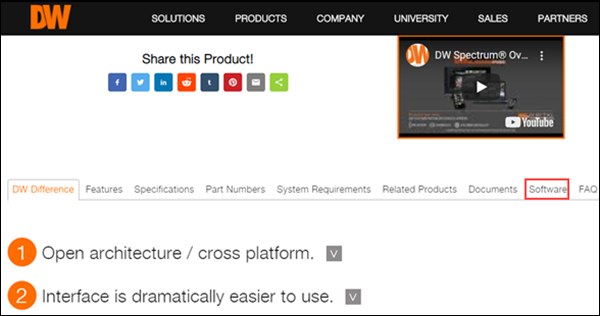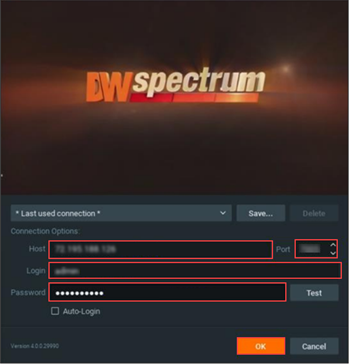Follow the steps below to install the Digital Watchdog (DW) 4.0 app on your computer for your Cox Business Security Solutions service.
Your computer can only have one Cox Business Security Solutions app. If you have the Cox branded app, you will need to uninstall it before downloading the DW 4.0 app.