The Receptionist Console is the incoming call routing tool you can use with your IP Centrex service. To access your Receptionist Console, see Signing In to Receptionist Console.
System Requirements
To use the Receptionist Console, your computer must meet the system requirements.
- Web browser requirements:
- Current release of Edge, Internet Explorer, Firefox, Chrome, or Safari web browsers.
- Current Operating System (OS) Service Pack/Update for Windows or Mac OS.
- Current Java Runtime Environment (JRE) version.
- Computer requirements:
- Java JRE 1.6 or higher
Note: The architecture of the Java browser plug-ins should match that of the installed Java Runtime Environment. - Minimum screen resolution 1024 x 768 pixels
- Java JRE 1.6 or higher
Features and Functions
Receptionist Console offers the following incoming calls and contacts management features.
| Feature | Description |
|---|---|
| Call Console | Shows all active calls associated to the DID. In the Conference Call section, conference calls or three-way calls display. |
| Queued Calls | If the user is assigned to any basic call center queues, then this section monitors the queues. |
| Contacts | With customizable tabs, you can display the following options as needed.
|
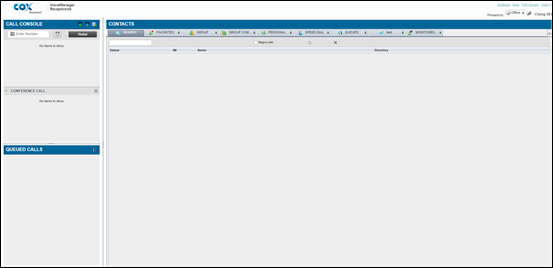
Contact Icons
The following icons indicate the status of a contact’s phone or allow you to take action with a specific call.![]()
Settings
To modify Receptionist Console settings, in the upper right-hand corner, click Settings. You can see or manage options on the following tabs.
- General
- Application
- Services
- Plug-ins
- About
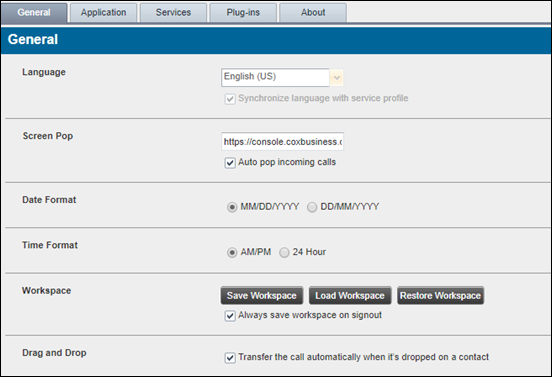
User Guide
For more details about Receptionist Console, use the following resources.
- User and Admin Guide (PDF)
- Quick Reference Guide (PDF)
