IP version 6 (IPv6) is a version of the internet protocol that allows for continued internet growth over the existing IP version 4 (IPv4).
- IPv4 is the communication protocol used on the internet for more than 30 years. It is commonly recognized by its 32-bit address notation of 192.168.1.2.
- IPv6 is the successor to IPv4, offering a vastly expanded address space, simplified header, and an auto-configuration option among other features. IPv6 addresses are recognized by its 128 bit address notation of 2001:0578:0123:4567:89AB:CDEF:0123:4567.
In preparation for IPv4 address exhaustion, Cox is working diligently to ensure all networks, systems, and products are fully IPv6-enabled for the gradual adoption of IPv6 by the internet at large. To manage this migration, Cox has established an IPv6 Migration Program so that when the IPv4 addresses are exhausted, we will continue our business operations without interruption.
IPv4 vs. IPv6
IPv4 and IPv6 addresses are not compatible. A computer configured with an IPv4 address is unable to communicate with a computer or website that is configured with an IPv6 address.
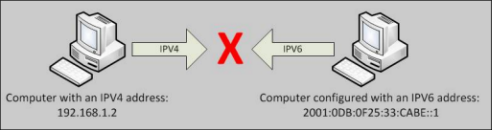
Cox Plans for IPv6
There are many IPv4 and IPv6 "transition" technologies that enable IPv4 and IPv6 host to communicate with each other. Cox has chosen "dual stack" as our transition method.
- In "dual stack", every networking device, computer, server, switch, router, and firewall in the Cox network will be configured with an IPv4 and an IPv6 address, meaning "dual stacked."
- This enables Cox to process either IPv4 or IPv6 traffic at the same time.
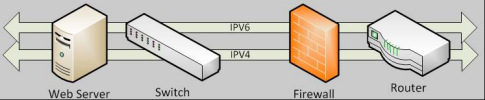
IPv4 Exhaustion
View the following questions and answers about the exhaustion of IPv4 addresses. If you have additional questions, you can contact us.
- Residential Customers: Contact us
- Business Customers: Contact us
IPv6 Support
View the following questions and answers about Cox's plans for support of IPv6. If you have additional questions, you ca
- Residential Customers: Contact us
- Business Customers: Contact us
IPv6 is not supported on all customer equipment, so in order to receive IPv6 addressing and communicate with other IPv6 devices on the Internet, the following are needed:
- A DOCSIS 3.0 or DOCSIS 3.1 modem or gateway, or an Optical Network Terminal (ONT) connected to either an eWAN gateway or third-party standalone WiFi router
Note: If using a standalone router, it must be IPv6 capable. Contact the manufacturer to ensure compatibility. Also, ensure that the router is upgraded to the most current firmware release, as vendors often put IPv6 fixes into their updates.
- An operating system that is capable of IPv6. See minimum operating systems versions below.
- Windows Vista or higher
- Mac OS 10.6 or higher
- Android OS 4.2 or higher
- Apple iOS 4.1 or higher
Important: Cox recommends that the latest updates or patches to your operating system are installed for the best experience.
The majority of retail home routers, especially those produced within the last few years, are fully IPv6-compatible.
