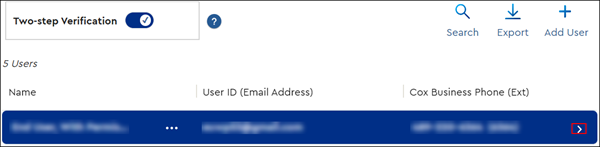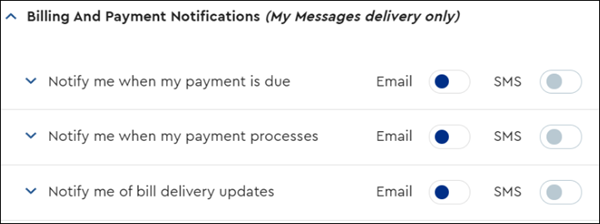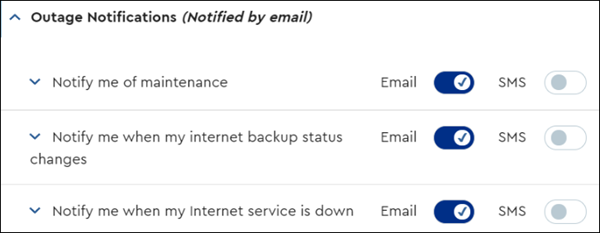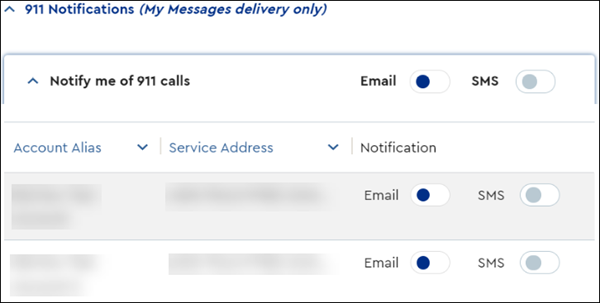Refer to the following steps to manage notifications in MyAccount through the Notification Preferences tab.
Notes:
- If multiple accounts exist, Email and SMS notification options can be selected for each individual account by expanding the drop-down menus for each notification type.
- If an SMS toggle is grayed out, then the phone number on file is not designated as a mobile number. To update this information, go to Personal Info and update the number listed in the Phone field if needed, ensure the Mobile Number checkbox is selected, and then click Save.
- Notifications are sent to the customer-designated email. To update this information, go to Personal Info and select the Set as Preferred radio button for the User ID (Email Address) or the Alternate Email Address, and then click Save.