Keypad codes are used to arm or disarm the system. Multiple keypad codes can be assigned to track who enters and leaves the premises. Subscribers can add, delete, and edit keypad codes from the touchscreen.
Managing the Master Keypad Code From the Security Solutions Touchscreen
Solution
Important details about the master keypad code.
- If the alarm is going off and the customer has forgotten the master keypad code, the customer must call the Central Monitoring Station (CMS) to stop the police dispatch.
- If the customer does not contact CMS or is unable to provide them with their correct Central Station Passcode, CMS dispatches the police.
- The only way for the alarm to cease going off is to reset the master keypad code.
1
From the touchscreen Settings menu tap Security.
2
From the Security menu tap Manage Keypad Codes.
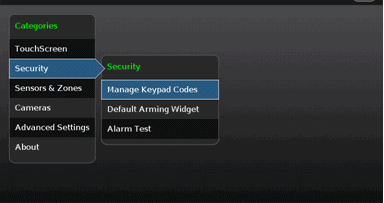
3
On the Manage Keypad Codes screen, tap Edit on the Master row.
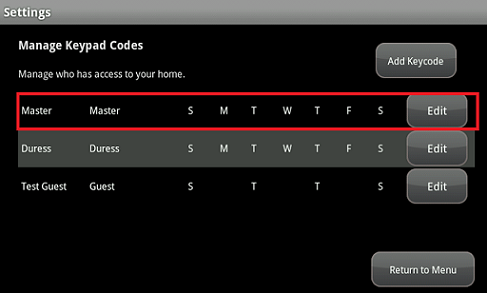
4
On the Keypad Code screen, enter the current Master Keypad Code in the field provided, then tap OK.
5
Enter the new Master Keypad Code, then tap SAVE.

Cox Business MyAccount Updates
Cox Business MyAccount Updates
With the new and improved MyAccount portal from Cox Business, you’re in control. Included with your Cox Business services, it’s all right at your fingertips anytime, anywhere.
- Perform a health check on your services and reset your equipment
- Easily configure key features and settings like voicemail and call forwarding
- View your balance and schedule payments
Search Cox Business Support
Search Cox Business Support
Didn't Find What You Were Looking For? Search Here.