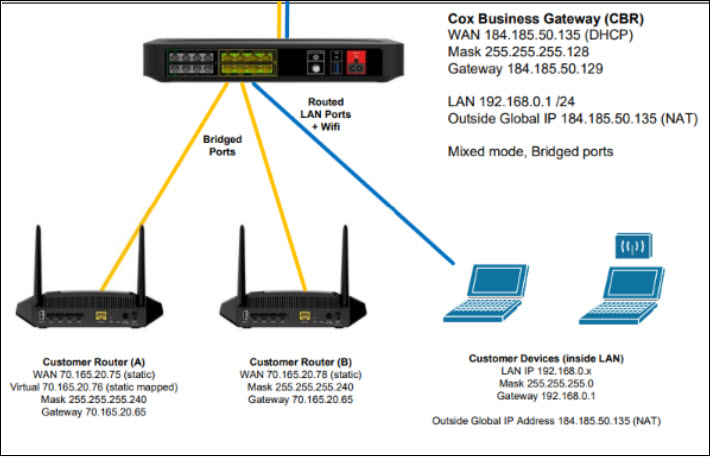Multiple static IP addresses that are within the same subnet can be used for the following actions.
- Connecting a switch or router
- Switch or router is routing multiple devices through the bridge ports.
Cox Business sells CIDR blocks in groups of 16 or 32 IP addresses. Since some of the addresses are overhead addresses, only 13 or 29 addresses are usable within the CIDR blocks respectively. You can connect a switch and statically assign the IP addresses to their devices, or you can use your own DHCP server to dynamically assign the IP addresses within their LAN.
Note: The mixed mode settings can only be used by Cox Business technicians.
In addition to passing the CIDR block through the bridged ports, the gateway retains its normal routing functionality, using the dynamically assigned IP address on the WAN interface. If a larger block of IP addresses is needed, then consider Cox Optical Internet service.