The homepage is the first panel screen that displays on your Touchscreen. To navigate the Touchscreen, use tap and swipe motions.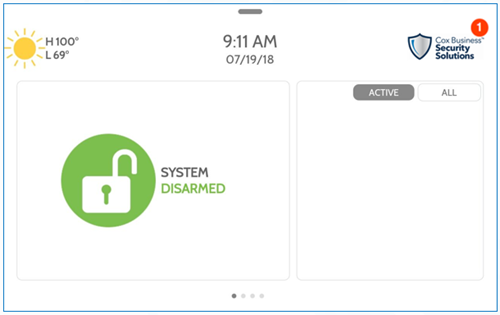
Navigate Your Security Solutions Touchscreen Homepage
Details
| Display | Operation |
|---|---|
 | Tap the Weather icon to view your local four-day weather forecast. |
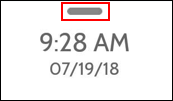 | Above the time and date display, tap the Settings icon to view the Touchscreen settings menu. |
 | The Message icon displays when you have notifications. Tap the Message icon to view your security system notifications. |
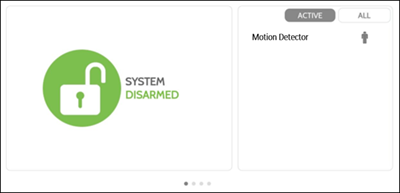 | Tap and slide left or right to cycle through the display cards. |

Cox Business MyAccount Updates
Cox Business MyAccount Updates
With the new and improved MyAccount portal from Cox Business, you’re in control. Included with your Cox Business services, it’s all right at your fingertips anytime, anywhere.
- Perform a health check on your services and reset your equipment
- Easily configure key features and settings like voicemail and call forwarding
- View your balance and schedule payments
Search Cox Business Support
Search Cox Business Support
Didn't Find What You Were Looking For? Search Here.