Use the following steps to request and commit to a Promise to Pay online.
Requesting a Promise to Pay Online
Solution
- A transaction is not completed on the scheduled date until you return to add a method of payment.
- The payment must be made by 5:00 pm on the scheduled day to avoid a service interruption.
From the Payment Arrangements window, click Request an extension.
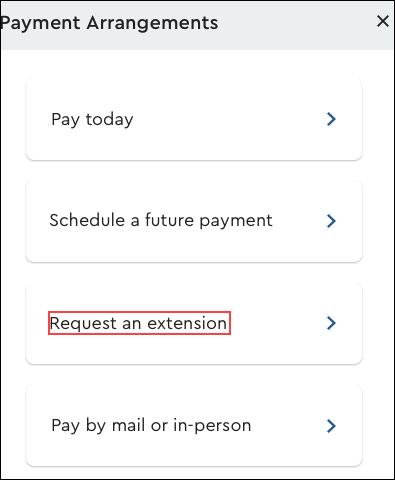
From the Request an Extension window, select the payment month and day, and then click Continue.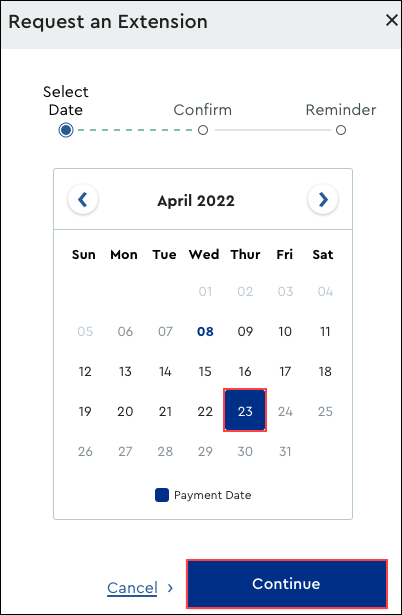
Result: A message displays the amount due and the payment date.
Click Continue.
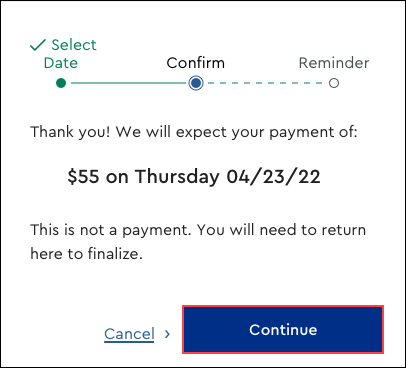
Result: A confirmation message and the option to download a reminder displays.
If you want to be reminded of your payment date, click Yes please, and then click Done.
Result: A success message displays. The recent payment displays in the Recent Account Transactions.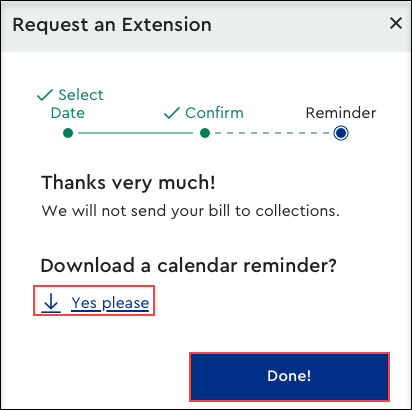

Cox Business MyAccount Updates
Cox Business MyAccount Updates
With the new and improved MyAccount portal from Cox Business, you’re in control. Included with your Cox Business services, it’s all right at your fingertips anytime, anywhere.
- Perform a health check on your services and reset your equipment
- Easily configure key features and settings like voicemail and call forwarding
- View your balance and schedule payments
Search Cox Business Support
Search Cox Business Support
Didn't Find What You Were Looking For? Search Here.