Create a daily and weekly schedule to restrict access to the internet with MalBlock DNS Security. Use the following steps to create, edit, or delete a schedule for the user group to access the internet.
Scheduling Internet Off Access With MalBlock DNS Security
Solution
Log in to MalBlock DNS Security, see Logging in to MalBlock DNS Security.
From the MalBlock dashboard, click the Settings tab and select Protection Preferences.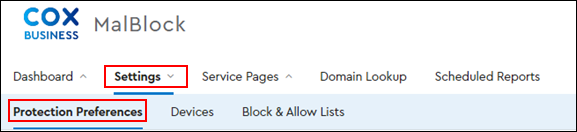
On the left-hand side, under Groups, select the group you want to allow access to content during set hours.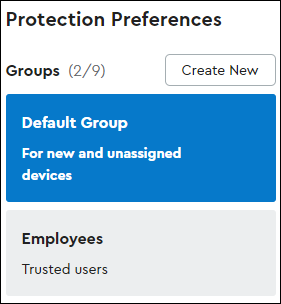
Scroll down to the Internet Off section and click the OFF toggle to turn it on. 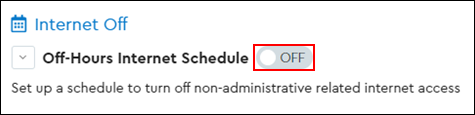
Result: The Create Rule calendar displays.
To create a new rule, click the + Create Rule button.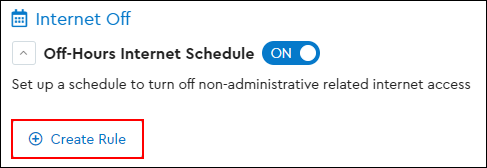
From the Create new rule pop-up window, complete the following steps.
- Click the box to select the days of the week.
- Enter the Starts and Ends time, click the arrow on the drop-down to select AM or PM.
- Click Create Rule.
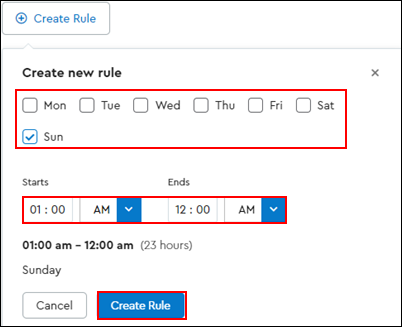
Scroll down to the bottom of the Protection Preferences window, in the right-hand corner click Save.
Follow the steps below to edit an existing rule.
- On the right-hand side of the calendar section, from the Rules column, locate the rule you want to edit and click the pencil icon.
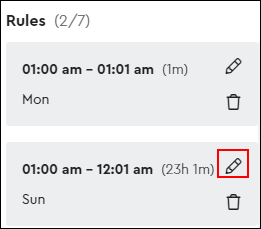
- From the Edit rule pop-up window, complete the following edits.
- Click the boxes to check or uncheck the days of the week.
- Change the Starts and Ends time.
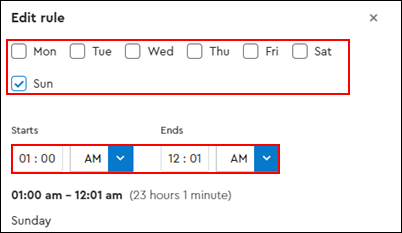
- Click Save changes.
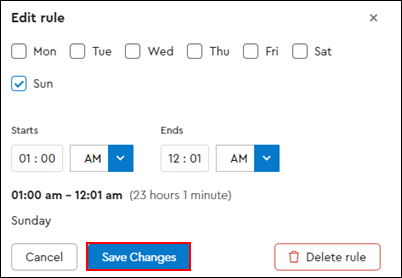
- Scroll down to the bottom of the Protection Preferences window, in the right-hand corner click Save.
To delete an existing rule, complete the following steps.
- On the right-hand side of the calendar section, from the Rules column, locate the rule you want to delete and click the pencil icon.
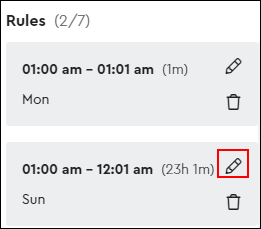
- From the Edit rule pop-up window, click Delete rule.
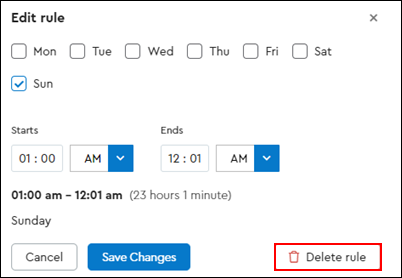
- Scroll down to the bottom of the Protection Preferences window, in the right-hand corner click Save.

Cox Business MyAccount Updates
Cox Business MyAccount Updates
With the new and improved MyAccount portal from Cox Business, you’re in control. Included with your Cox Business services, it’s all right at your fingertips anytime, anywhere.
- Perform a health check on your services and reset your equipment
- Easily configure key features and settings like voicemail and call forwarding
- View your balance and schedule payments
Search Cox Business Support
Search Cox Business Support
Didn't Find What You Were Looking For? Search Here.