Complete the following steps to install a Polycom OBi3022 2-port Analog Telephone Adapter (ATA).
Self-Installing a Polycom OBi302 2-Port Analog Telephone Adapter
Solution
Confirm the E911 Address Information for the location of your IP Centrex equipment.
- Go to myaccount-business.cox.com, enter your User ID and Password, and then click Sign In.
Note: If you have not created an online profile with a User ID and Password, refer to Setting Up Your Online Profile.
- From the home page, click the Voice icon.
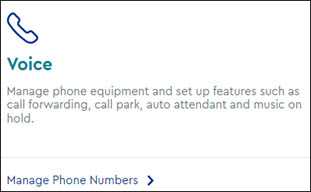
- From the Business Voice page, in the Features section, click User & System Management.
- Select Manage E911 Information.
- Follow the on-screen instructions.
Important: The E911 Address information must be updated anytime the phone is moved to a new location. Affix the included decal so that users can view this information.
To connect individual phone lines, connect one end of an RJ-11 phone cable to the ATA's Phone 1 port. Connect the other end to your analog telephone.
Connect an ethernet cable to an active port on the firewall, router, or LAN switch. Connect the other end to the ATA's Internet port.
Important: Do not use the USB or LAN ports.
Plug one end of the power adapter into the ATA's Power port and the other into an electrical outlet.
When the Power LED lights are lit then the ATA is fully powered on.

Cox Business MyAccount Updates
Cox Business MyAccount Updates
With the new and improved MyAccount portal from Cox Business, you’re in control. Included with your Cox Business services, it’s all right at your fingertips anytime, anywhere.
- Perform a health check on your services and reset your equipment
- Easily configure key features and settings like voicemail and call forwarding
- View your balance and schedule payments
Search Cox Business Support
Search Cox Business Support
Didn't Find What You Were Looking For? Search Here.