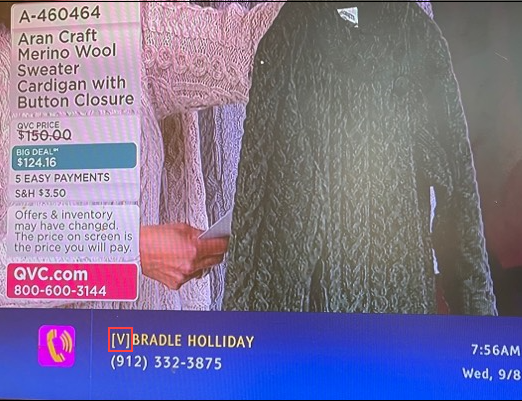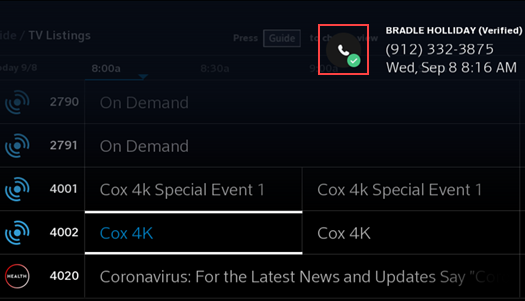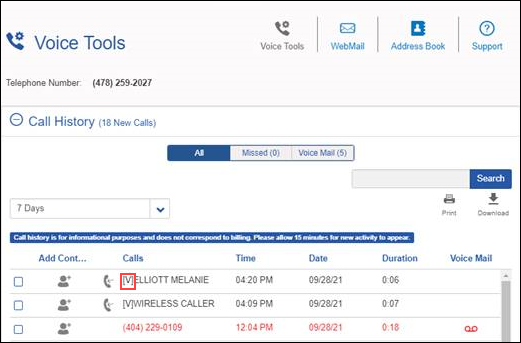Overview
Verified Caller ID is an enhancement to Caller ID that helps protect customers against spoofing by identifying verified calls. Calls are verified when the incoming caller's phone company has verified that the phone number displayed on the Caller ID is accurate and has not been spoofed or falsified. There is no additional cost, and no installation is required.
Important:
- Verified Caller ID does not block spoofed or unwanted calls, but it does ensure that marked calls are from a non-spoofed number.
- Cox can only verify the Caller ID if the caller's phone company has authenticated the Caller ID before sending the call to Cox.
- Some companies use older technology that does not authenticate Caller ID. Cox will not be able to verify these calls, however, this does not mean that the call is spoofed or falsified. As more companies upgrade their networks, Cox will be able to verify more calls.
- Verified Caller ID cannot be turned off for Residential customers. To remove TV Caller ID, see Using TV Caller ID.
- Cox Business customers can request to have Verified Caller ID turned off for inbound calls. MyAccount profile owner or admin can adust these settings by accessing MyAccount and selecting Robocall Protect under Call Settings.
- To learn more about Caller ID and spoofing, refer to the following links.
What Verified Caller ID Displays
Verified Caller ID is compatible with the following devices and logs.
Note: TV Caller ID is available to Residential customers only.
- Caller ID on handset phones
- TV Caller ID banner on Cox TV
- TV Caller ID banner on Contour TV
- TV Caller ID banner on Contour Stream Player
- Voice Tools Call History
Use the table below to understand how Verified Caller ID displays.
| If... | Then... |
|---|---|
| Using Caller ID on a handset phone | A [V] displays before the caller's name. |
| Using TV Caller ID banner on Cox TV | A [V] displays before the caller's name. |
| Using TV Caller ID banner on Contour TV and Contour Stream Player | A green checkmark displays in the left corner followed by the word (Verified) after the caller's name. |
| Using Voice Tools Call History | A [V] displays before the caller's name. |