The Arms/Disarms report provides the date and time for all arming and disarming activity, as well as the user that initiated the activity.
Follow the steps below to view the Arms/Disarms reports in the Detection subscriber portal.
Viewing the Arms/Disarms report in the Subscriber Portal
Solution
1
Sign in to the detection subscriber portal.
2
Select the History drop down and click Arms/Disarms.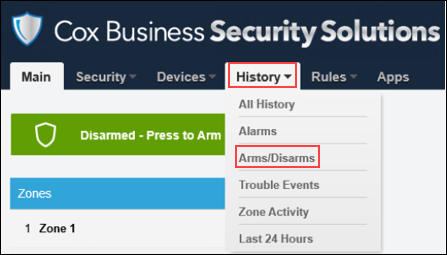
Result: The Arms/Disarms report displays.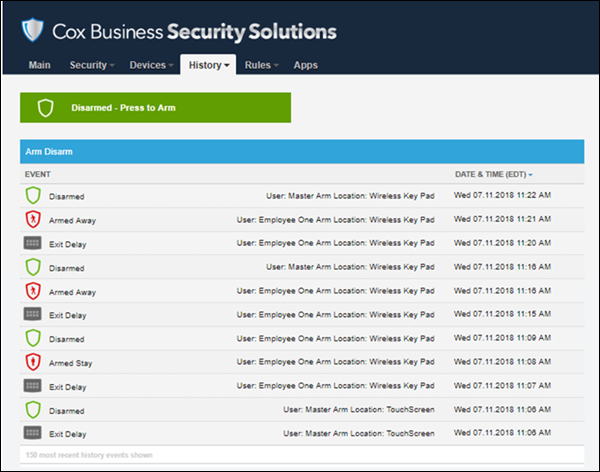

Cox Business MyAccount Updates
Cox Business MyAccount Updates
With the new and improved MyAccount portal from Cox Business, you’re in control. Included with your Cox Business services, it’s all right at your fingertips anytime, anywhere.
- Perform a health check on your services and reset your equipment
- Easily configure key features and settings like voicemail and call forwarding
- View your balance and schedule payments
Search Cox Business Support
Search Cox Business Support
Didn't Find What You Were Looking For? Search Here.