How to check and increase bandwidth
How to check and increase bandwidth
From providing entertainment to allowing you to do your job from home, the internet plays a huge role in your daily life. That’s why it’s important to have sufficient bandwidth to support all of your online activities. Find out how you can monitor and manage your bandwidth to improve your internet performance.
Bandwidth vs. Internet Speed: What's the Difference?
Bandwidth vs. Internet Speed: What's the Difference?
The terms "bandwidth" and "internet speed" are often used interchangeably, but they refer to different aspects of your internet connection.
Bandwidth: Refers to the maximum amount of data that can be transferred over your internet connection at any given moment. It's about capacity, not necessarily speed. A higher bandwidth allows more data to flow, so that multiple devices and applications can be used simultaneously.
Internet Speed: This is the rate at which data is transferred to and from your device. It dictates how quickly you can download files, stream content, or load websites.
In essence, bandwidth is about data volume, while speed determines how fast that data moves. Both are essential for an optimal online experience.
What applications consume a lot of bandwidth?
What applications consume a lot of bandwidth?

The term "bandwidth hog" is often used to describe applications or files that require significant amounts of data to operate. Certain applications, especially those which require real-time high-quality data transfers, inevitably consume more of your internet's bandwidth.
Here are some of the most common bandwidth-intensive applications:
- Video Conferencing: As remote work and virtual meetings become the norm, applications like Skype, Microsoft Teams, and Zoom are often responsible for significant bandwidth usage.
- File Backup and Cloud Storage: Services such as Dropbox, Google Drive, and iCloud constantly sync and update files.
- Social Media Platforms: With the regular use of high-quality images, videos, and live streaming, platforms like Instagram, TikTok, and Facebook are using more data than ever before.
- Streaming Services: Both video (YouTube, Netflix, Hulu) and music platforms (Spotify, Apple Music) are prime culprits.
- Home Security Systems: Modern home security systems often stream high-definition video to cloud storage or directly to your device, resulting in a significant drain on your bandwidth.
- Online Gaming: Popular multiplayer online games, especially those with high-resolution graphics or large real-time player communities may require much of your bandwidth at any given time.
How to check bandwidth usage
How to check bandwidth usage
How to check bandwidth usage on a PC computer
How to check bandwidth usage on a PC computer
- Click on “Settings” on your PC
- Select “Network & Internet”
- Click on the “Data Usage” tab
- Under the “Overview” tab, you’ll see a list of all your applications and the total data usage from the last 30 days
- Select “Usage Details” to view the data usage for each of your downloaded applications
How to check bandwidth usage on a Mac computer
How to check bandwidth usage on a Mac computer
- Select the following: “Apple Menu” > “System Preferences” > “Screen Time”
- Click on “App Usage” in the sidebar
- Click “Apps”, then select a specific app or select “All Apps” to view the data usage
How to check mobile data usage
How to check mobile data usage
How to check data usage on your iPhone
How to check data usage on your iPhone
Check which applications are consuming your iPhone’s data with these steps:
- Open "Settings"
- Select "Cellular"
- View data under "Mobile Data"
How to check data usage on your smartphone
How to check data usage on your smartphone
- Open "Settings"
- Tap "Connections"
- Tap "Data Usage"
- You should see options for "Mobile Data Usage" and "WiFi Data Usage
Ways to Increase Your Bandwidth at Home
Ways to Increase Your Bandwidth at Home
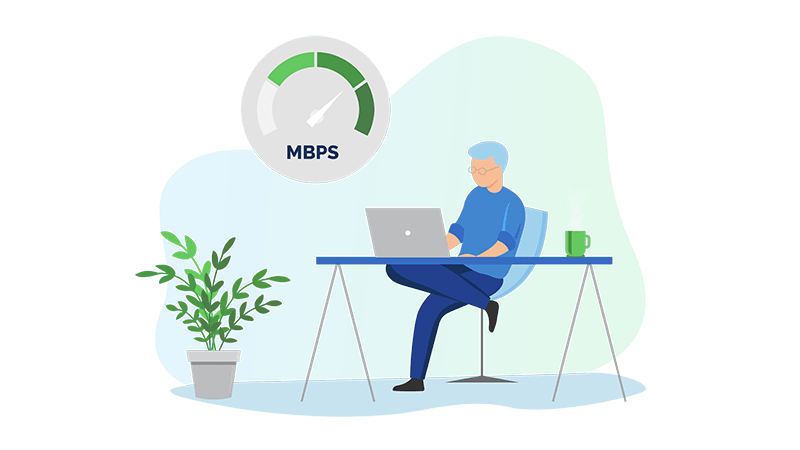
Here are a few ways you can increase bandwidth for your home internet:
1. Limit Application Bandwidth: Popular activities like streaming and gaming can consume significant bandwidth. Set limits on these apps during peak usage times for better overall performance.
2. Utilize Parental Controls: Kids' streaming or gaming sessions might eat up a lot of your bandwidth. Use parental controls to moderate their internet access during specific hours.
3. Stay Protected from Malware: Malicious software like Trojan horses and spyware can use up your bandwidth without your knowledge. Regularly scan your devices.
4. Make Use of QoS (Quality of Service): Prioritize bandwidth for your important apps, ensuring smooth performance during important tasks or events.
5. Consider an Internet Upgrade: If multiple devices are competing for bandwidth, it might be time for an upgrade. Cox's Panoramic Wifi provides extensive coverage, ensuring consistent internet performance throughout your home.
