The duress code is used if an intruder forces you to arm or disarm your system or access your security settings. In this situation, you would enter the duress code rather than your regular keypad code. The business owner should share the duress code with all trusted employees and make sure they know how it works.
Entering your duress code gives you full access to your detection system, but a silent alarm is immediately sent to the Central Monitoring Station (CMS) and the police are dispatched immediately.
To change the duress code on your touchscreen, let's determine which security system you are using.
 | If this is your touchscreen, see Changing the Duress Code on the Detection Touchscreen | |
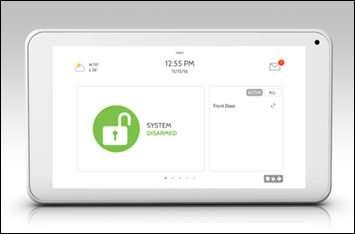 | If this is your touchscreen, see Changing the Duress Code on Your Detection Touchscreen |
