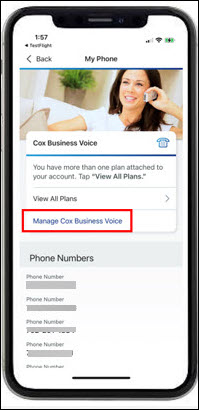To be able to activate Call Forwarding using the MyAccount app, your profile must be assigned the phone number and you must be assigned the appropriate permissions by the administrator. For more information, refer to the following.
For the best experience using the MyAccount app, make sure you regularly check for and download any available app updates.