Use the following steps to view your order status online.
Viewing Cox Business Order Status Online
Solution
1
Go to myaccount-business.cox.com, enter your User ID and Password, and then click Sign In.
Note: If you have not created an online profile with a User ID and Password, refer to Setting Up Your Online Profile.
2
From the home page on the right-hand side, click Orders.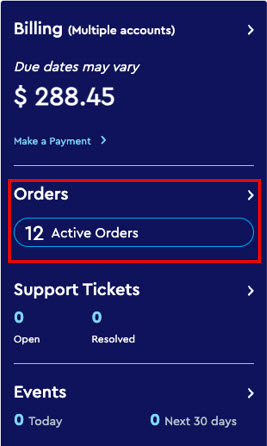
Results: The Orders pages displays showing details of all current orders.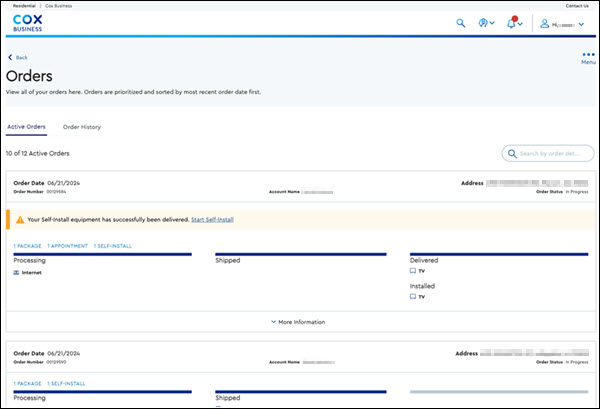
The Orders page contains the following information:
| Field | Description |
|---|---|
Order Date and Order Number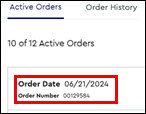 | See when the order was placed and find the order number. |
Address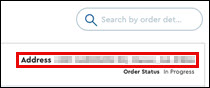 | Verifies the address for the order. |
Order Status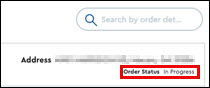 | See the up-to-date satatus of the order. |
Self Install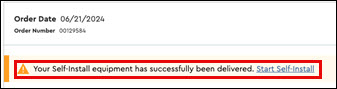 | If the order contains self-install equipment, you can launch the self-install widget here. |
| Tracker | Tracks the various pieces of the orders through shipments and schedule installs. |
Order Information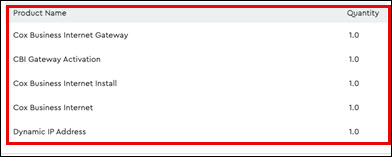 | See what products are in the order and how many. |
Contact Information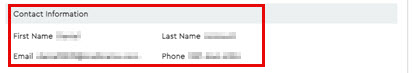 | See the order contact and install contact, if available. |
Order History Tab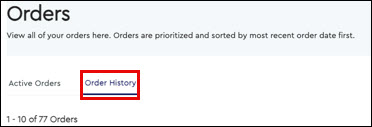 | Find details for orders places in the past six months. |

Cox Business MyAccount Updates
Cox Business MyAccount Updates
With the new and improved MyAccount portal from Cox Business, you’re in control. Included with your Cox Business services, it’s all right at your fingertips anytime, anywhere.
- Perform a health check on your services and reset your equipment
- Easily configure key features and settings like voicemail and call forwarding
- View your balance and schedule payments
Search Cox Business Support
Search Cox Business Support
Didn't Find What You Were Looking For? Search Here.