Managing Intelligent Invoice
Intelligent Invoice allows you to analyze your billing data.
- You can view data and analytics for your business and customize the reports you view and how you receive them.
- You can view billing data cycle processing, queues, history, and customer usability across the platform.
Complete the steps below to access the Intelligent Invoice dashboard.
- Go to https://myaccount-business.cox.com, enter your User ID and Password, and then click Sign In.
Note: If you have not created an online profile with a User ID and Password, refer to Setting Up Your Online Profile. - Click Access Intelligent Invoice.
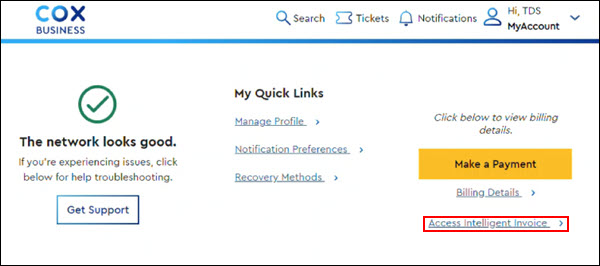
- From the list of available accounts, click the link for the account to view.
Result: The Intelligent Invoice dashboard displays
If a statement has not been generated or is not ready, the following error displays.

The Intelligent Invoice dashboard consists of four tabs. The following table provides a description for each tab.
Select the option below that you want to learn more about.| Tab | Description |
|---|---|
| Summary | The Summary tab provides high-level information about billing and usage across your enterprise. You can configure this dashboard to include report widgets with various data and analytics. Common widgets include the following:
|
| Reports | The Reports tab gives you access to all reports in the application. These reports appear grouped into categories. |
| Statements | Use the Statements tab to access each statement comprising the total bill for your enterprise. You can search and display current or previous statements. |
| Setup | Use the Setup tab to download billing files and previously delivered reports and manage delivered data. |

Cox Business MyAccount Updates
Cox Business MyAccount Updates
With the new and improved MyAccount portal from Cox Business, you’re in control. Included with your Cox Business services, it’s all right at your fingertips anytime, anywhere.
- Perform a health check on your services and reset your equipment
- Easily configure key features and settings like voicemail and call forwarding
- View your balance and schedule payments
Search Cox Business Support
Search Cox Business Support
Didn't Find What You Were Looking For? Search Here.