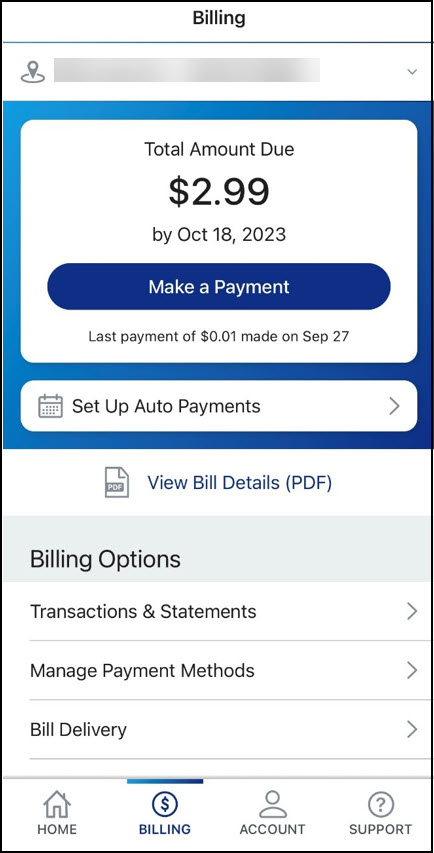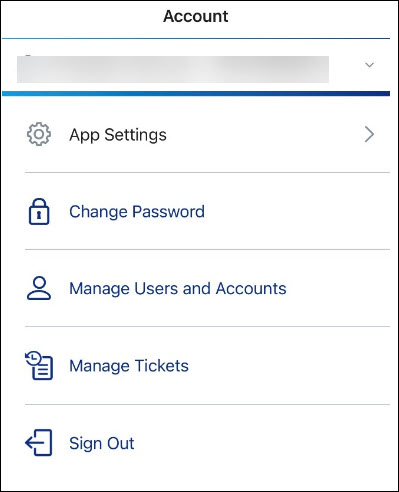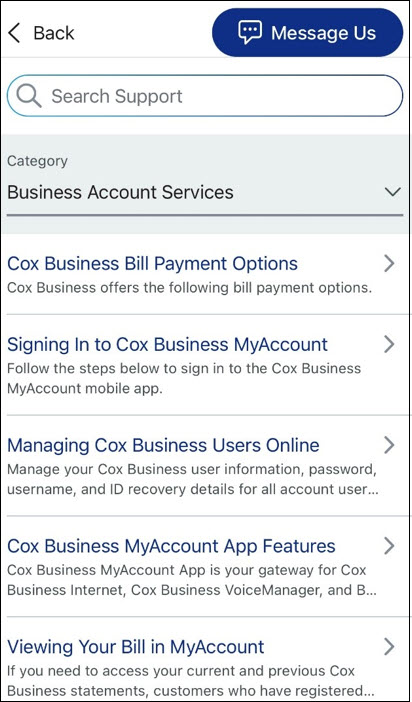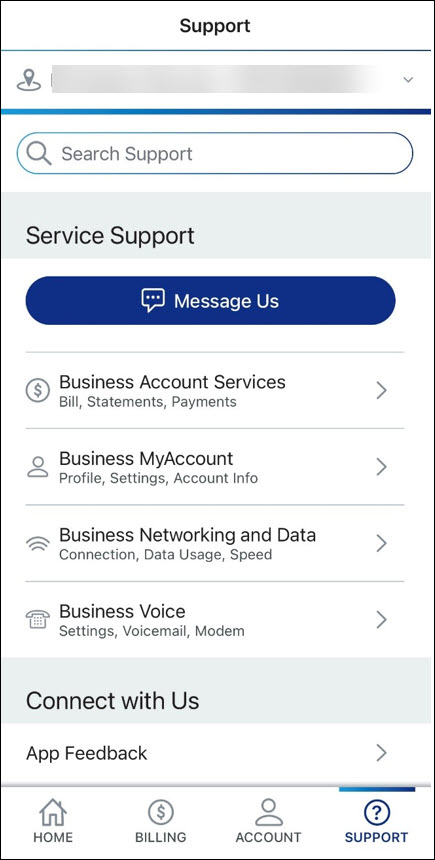The Cox Business MyAccount app is your gateway for your device's Cox Business Internet, Cox Business Voice, and Cox Business TV. The Cox Business MyAccount app is a free app that allows you to manage your business' billing settings and payment methods, chat with our Chatbot Oliver or our agents for assistance, and peruse support article content on a wide range of topics all from your mobile device.
- Signing In to MyAccount App
- Cox Business MyAccount App Home Screen
- Cox Business MyAccount Menu
- Supported Operating Systems
Note: To check for service interrupting events using the app, refer to Identifying Network Events Using the MyAccount App.
Cox Business MyAccount App Home Screen
Log in using your registered MyAccount user ID and password.
Note: If you do not have a MyAccount profile, you may register in the Cox Business MyAccount app or the MyAccount Setup page. See Setting Up Your Online Profile.
When you log in to the Cox Business MyAccount app, the MyAccount home screen displays sections with information about your account and services. Depending on the services you receive, you can see details on your Internet, Voice, and TV equipment and status and view your plans and upgrade services.
You can tap into service-specific support articles or use the search bar at the top of the screen to get help on various topics. Easily navigate from one account to another by selecting the drop-down next to each account at the top of the screen.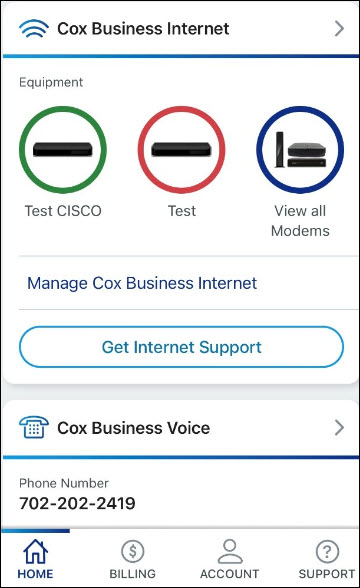
Cox Business MyAccount App Menu
Tap on the tabs at the bottom of the screen to access features on each topic.
| Menu Options | Description |
|---|---|
| Home | Displays your account number, services associated with the account, equipment associated with the account, a search bar, and a support button for support content. |
| Billing | Displays account number, the total amount due, due date, and offers the following options:
|
| Account | Provides a link to complete the following actions:
|
| Support | Displays the following options:
|
Supported Operating Systems
![]()
The Cox Business MyAccount app is available on the following operating systems. Click the store icon for your device below to download the app.