Editing Cox Business Users Online
Follow the steps below to edit existing users and their permissions in MyAccount.
- From the Users tab on the Users and Accounts page, locate the user you are editing by doing one of the following.
- Scroll down the Users list to locate the account you are editing.
- Click the Search icon to locate the user by name, email address, phone number, or extension.
- Click the arrow to access the edit option.
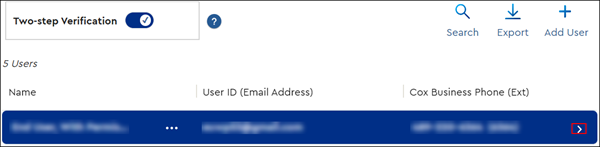

Cox Business MyAccount Updates
Cox Business MyAccount Updates
With the new and improved MyAccount portal from Cox Business, you’re in control. Included with your Cox Business services, it’s all right at your fingertips anytime, anywhere.
- Perform a health check on your services and reset your equipment
- Easily configure key features and settings like voicemail and call forwarding
- View your balance and schedule payments
Search Cox Business Support
Search Cox Business Support
Didn't Find What You Were Looking For? Search Here.