Install six 6-volt lantern batteries into the Voice Battery Casing.
Note: Your service will be briefly interrupted.
Installing a Voice Battery Backup
Solution
This battery is only intended to back up phone service in the event of a power outage. It is not intended to back up Internet service. If you have a home alarm system or home health monitoring system that relies on the telephone line to operate, you will lose access to those services during a power outage unless you have backup batteries in each piece of Cox Voice equipment.
Use the steps below to install your battery backup for the CommScope TG4482.
Notes:
- To learn how to install a battery for other modems, see Installing a Telephone Modem Battery.
- 6-volt lantern batteries are required, but not included.
Plug the Voice Battery Casing power cord to the gateway's power port.
Plug the gateway power adapter into the Voice Battery Casing, and then plug the other end into the electrical outlet.
Wait for the battery backup to pair with the gateway.
Result: The battery backup beeps and the indicator turns solid blue when ready for use.
For more information on installing the Voice Battery Backup, see Cox Voice Battery Casing Battery Installation and Replacement (PDF).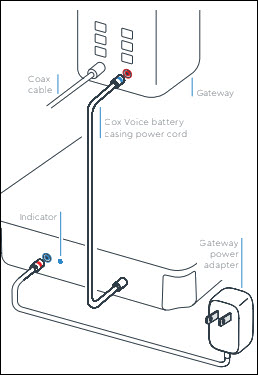
Search for More Articles
Search for More Articles